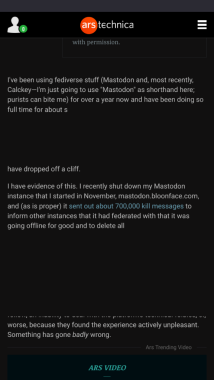latest firefox update for android broke rendering, i can’t read anything :( help? ( lemmy.world )
redmi 4a. android 11, Qualcomm MSM8917 Snapdragon 425 (28 nm) CPU Quad-core 1.4 GHz Cortex-A53 GPU Adreno 308
firefox 115.2.0 (Build #2015961523), ff36f634f8+ GV: 115.0.2-20230710165010 AS: 115.0